Learn how many of those who subscribe to your newsletters opened that welcome message that pops up right after subscribing or if all the contacts to whom you sent a happy birthday message actually received it, by analyzing the automatic statistics email marketing campaigns. Generating automatic email marketing campaigns and knowing your statistics will be very useful when it comes the time to knock on the inbox door of the customers with whom you have previously interacted but still feel like you need to reiterate some additional information to and target with your products, specific offers or remind of pending items in their shopping carts. The data you can find in these graphs will depend on the actions that you have previously configured from your automatic mail campaigns.
You will find the following statistics:
- Number and rate of newsletters opened per day and per hour:
- Number and response rate of your opened mail
- Rate of newsletter clicks per day and per hour
- How many people opened the e-mail
- Which of your subscribers did you click on and in what link?
- Opening dates
- Opening rate in relation to the date of shipments
Learn how to analyze your statistics with our instructional video.
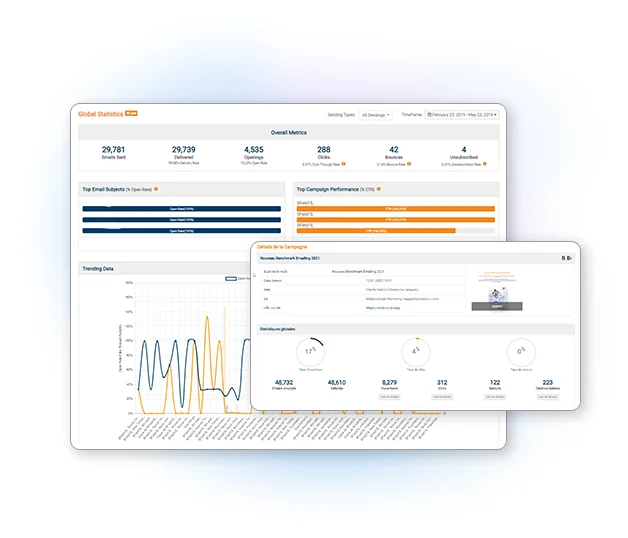
Automatic or transactional emails tend to be more effective as reflected in your metrics for email marketing, because they have already generated a first contact with their users and it is very likely that they are waiting for a response to the action they have already started. Unlike traditional email campaigns, an automatic email has more customization options because communication implies a greater level of personalization for a message generated from a specific action.
With Mailpro you can easily send an automatic reply when generating an email wishing happy birthday to your client or even send an email with discounts to subscribers who have clicked on any product link. In addition, you can schedule automatic emails after a while. After having previously offered a product or information in a downloadable link, you can then send a new email providing more detailed information, carving the path to easily reach your goals. All this information and testing with automated emails can be checked by reviewing the automatic campaigns statistic, and thus checking if the action you have set for the first contact has had good results and schedule the days and hours when you will send the second automatic campaign or segment your list and forward the mail to those who have opened your message but not clicked on your link.
Differentiate yourself from your competition, save time, and communicate intelligently with your contact lists using automated emails and checking your statistical results in each automatic email marketing campaign.
Use all the advanced resources offered by Mailpro to create your transactional campaigns, and learn about our plans and prices.
Email Marketing Software
& Email Automation
This site uses Cookies, by continuing your navigation, you accept the deposit of third-party cookies intended to offer you videos,
sharing buttons, but also understand and save your preferences. Understand how we use cookies and why: More information
